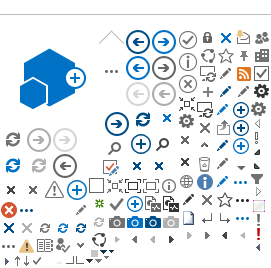Our website has moved.
What does the ETH Print Service offer?
The ETH Print Service offers its customers the possibility to print, copy and scan on all devices in colour or black/white and up to format A3.
What does the ETH Print Service include?
• Advice on the evaluation of multifunction devices and printers
• The print and copy costs cover the following services, among others:
- Automatic renewal of toner
- Delivery of staples and waste toner boxes
- Paper (only includes paper that was ordered via the ETHIS-Weshop using the product group "Printer paper printservice")
- Device repairs
- Device maintenance
- Cost lists based on person generating the costs
- Central print server
Who is this service intended for?
All persons that have a nethz username and nethz password can use this service.
How can I use the service?
When configuring the printer, you need to log in using your nethz data.
How can I configure a printer?
You can use the following links to find out how to configure a printer.
For
Linux,
Windows or
Apple macOS.
Which print server must I use?
If you are in the central building, you will need to use pia01.ethz.ch or pia01.d.ethz.ch
If you are on the Höngg campus, you will need to use pia02.ethz.ch or pia02.d.ethz.ch
How do I find the right printer?
The printer name is made up of the letter "P" – building abbreviation – floor abbreviation – room number. For example:
p-wec-e-23
If the room contains multiple devices, an additional appendix may be attached, such as "-a".
What is a pull printing queue?
A pull printing queue, also called a follow-me queue (card-ethz) is a virtual printer and is only set up on the
pia01 server.
The print jobs are not printed directly on a printer, but first go into a queue to a print server.
The ETH card can then be used to trigger print jobs throughout at ETH on all multifunction devices.
How long will my print jobs remain in the pull printing queue?
The print jobs are held in and can be retrieved from the pull printing queue for a period of 24 hours, after which they are deleted.
How can I order toner?
PiA: The PiA devices automatically forward information on the toner levels, which means toner orders are triggered automatically.
The toner is sent to the mailroom related to the delivery address provided.
Important:The device managers must ensure that the ITS Printing Group always has up-to-date delivery addresses. If the device manager, location or delivery address changes, this must be reported to the Service Desk using a ticket.
How can I ensure there is always enough toner available?
When the toner level is low, new toner will be ordered automatically and a confirmation mail is sent to the device manager. The toner will be sent by our supplier to the current address for consumables by post. The delivery time is approx. one week. In order to ensure there is always a sufficient quantity of consumables, we recommend keeping some reserves onsite. The device manager can order some reserve toner here: "Order reserve toner (for device manager)"
What must I do if the delivery address for toner changes?
Please complete the attached e-mail
"Change of toner delivery address" with all details and send it to
servicedesk@id.ethz.ch.
What can I do with empty toner cartridges?
The empty cartridges can be returned to the Office Material department, where they can be disposed of centrally. You can put it in the outgoing mailbox of your building with the comment "Empty toner cartridge– Office Material". The mailroom employees will then know what to do and will take the empty items with them.
How do I order the paper?
At the moment the paper can only be ordered manually.
Please fill in the attached e-mail Printer Paper Order - Print Service with all details and send it to
bueromaterial@fc.ethz.ch.
The corresponding paper can be ordered under the product group "Printservice printer paper".
ETHIS-Webshop
Which slides can be used?
We only use BG-72 slides from Folex, which are also recommended by the printer supplier. They can be ordered via the Office Material Shop
here
How do I request a printer or multi-function device (MFD)?
Please complete the
order form for printers/MFDs and send it to
servicedesk@id.ethz.ch.
What must I do if the printer manager changes?
Please complete the attached e-mail
"Change of device manager" with all details and send it to
servicedesk@id.ethz.ch.
What must I do if the location of a printer/MFD needs to be changed?
Please complete the attached e-mail
"Moving a printer/MFD" with all details and send it to
servicedesk@id.ethz.ch.
What must I do if I want to have a printer/MFD removed?
Please complete the attached e-mail
"Removing a printer/MFD" with all details and send it to
servicedesk@id.ethz.ch.
Do you offer renting printer/MFD for a short time period?
We do offer printers and MFDs for renting for a short time period. More details can be found in the SLA.
Service Level Agreement (PDF)
Costs
All information on the respective costs can be found
here.
Support
If problems are incurred, please contact
servicedesk@id.ethz.ch.